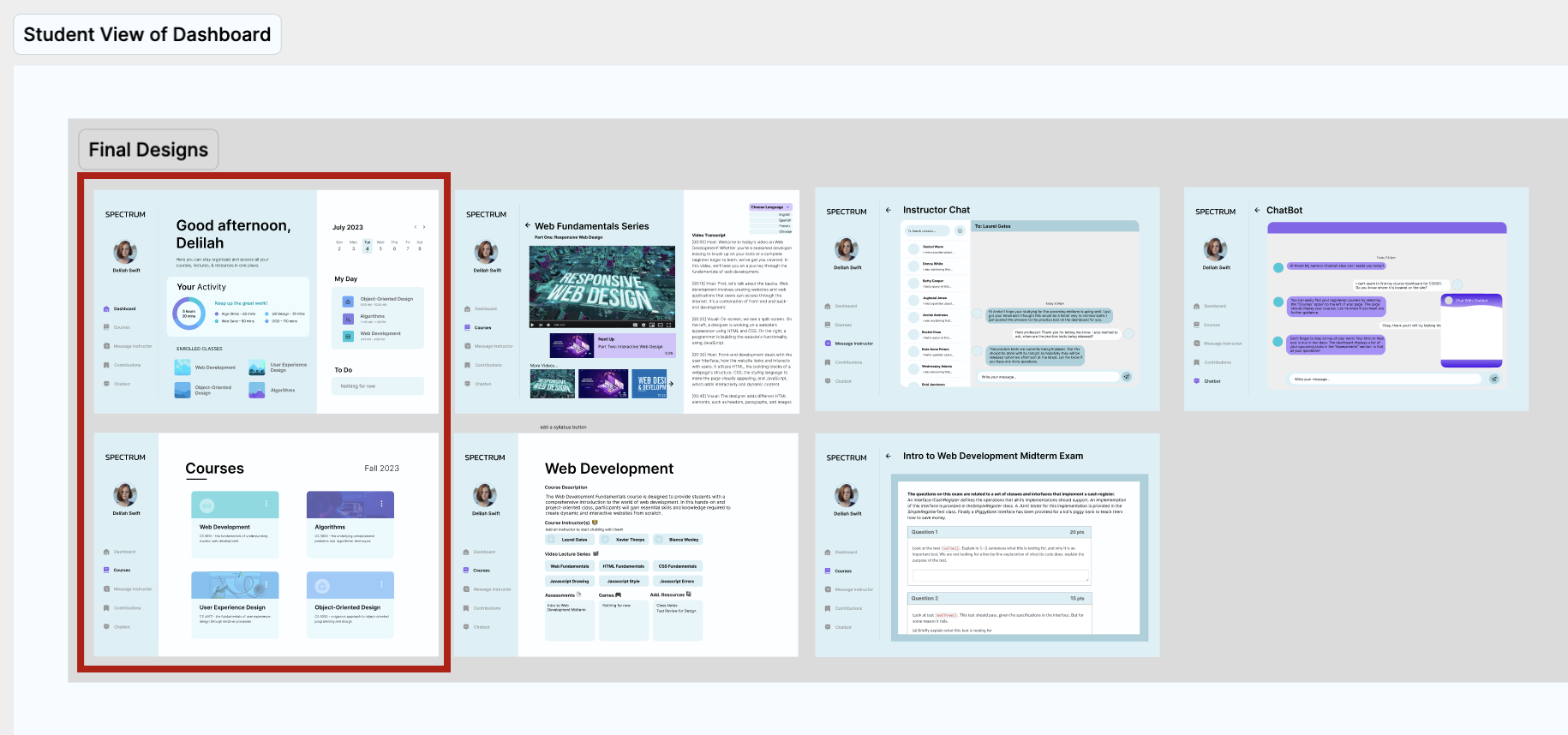Spectrum
Designing an inclusive educational experience
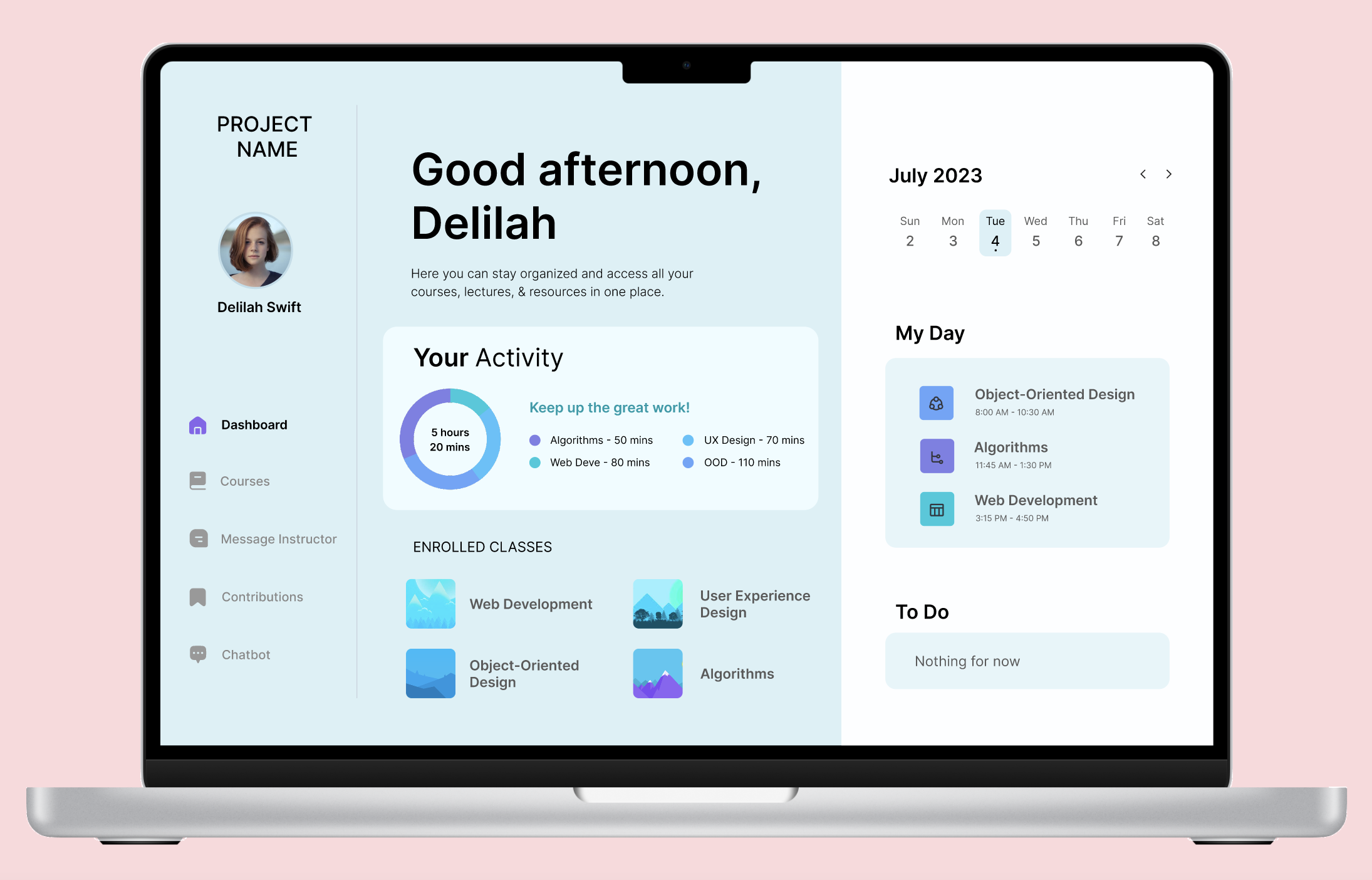
As part of a research project exploring the use of AI and immersive technologies for creating inclusive classrooms, I designed wireframes in Figma to design the user interface for a centralized student hub. My role was to conceptualize and layout key pages like the home dashboard, course content area, discussion forums, and profile settings in order to create an accessible and engaging experience for all students. This project explores the design process of developing a web-based platform using AI/ML and immersive technologies to support student learning. It outlines the design and layout considerations we made when designing the platform. We aimed to create a user-friendly interface with interactive features.
This project is still a work in progress. The next steps are to develop the Figma wireframes into an actual functioning platform using React. We are also working towards integrating chatbots, gamification, machine learning algorithms and other elements to bring our vision to life.
Defining the Problem
This project focused on addressing challenges students face in traditional classroom environments, particularly around inclusion barriers that can lead to achievement gaps. Through user research and interviews, we identified issues including lack of interactivity leading to disengagement, fast-paced lessons making content difficult to absorb for some groups, and consistent accessibility and cultural representation needs.
Our solution was creating a technology-mediated learning platform leveraging AI, machine learning, and immersive technologies to provide a more personalized, engaging, and equitable educational experience. We designed features to represent different learning styles, increase student participation, provide individualized accessibility accommodations, and appeal to students' different learning preferences. The goal was to promote inclusion by breaking down barriers around achievement, participation, and representation faced by students in conventional classrooms. This project was centered around human-centered design - using emerging technologies not just for interactivity but as a medium to enable more students to access education meaningfully.
What:
A web-based student hub leveraging AI and immersive technologies to provide an inclusive, personalized, and equitable learning experience.
Who:
For college students from all backgrounds and learning styles, with a particular aim of addressing common barriers around accessibility, participation, achievement, and representation
When + Where:
Web application
Design Process
User Preferences & Stories
We started by creating a template for semi-structured user interviews to address the main challenges students face in traditional classroom environments, as well as their perspectives on existing education technologies.
-
Our interview data overall showed us that non-interactive lectures can bore and disengage students. Additionally, overcrowded or fast-paced lessons make it difficult for some groups like students who speak non-English languages to absorb content. There were also consistent accessibility and representation issues calling for individualized accommodations and cultural responsiveness.
These insights highlighted needs around representing different learning styles, increasing student participation, accessibility accommodations, and cultural representation - which informed the key features to prioritize in our wireframes.
Design Thinking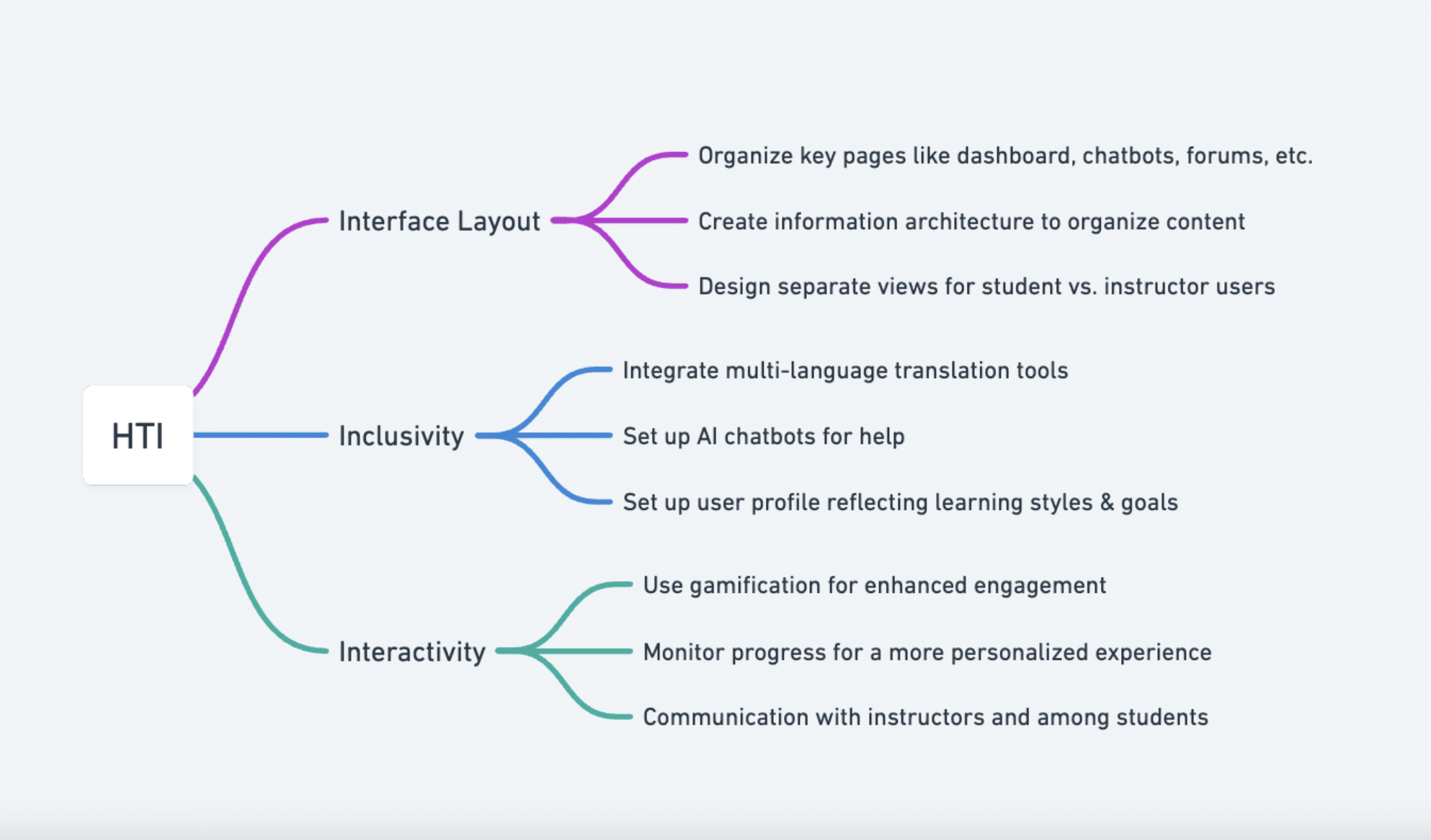
Design Phase
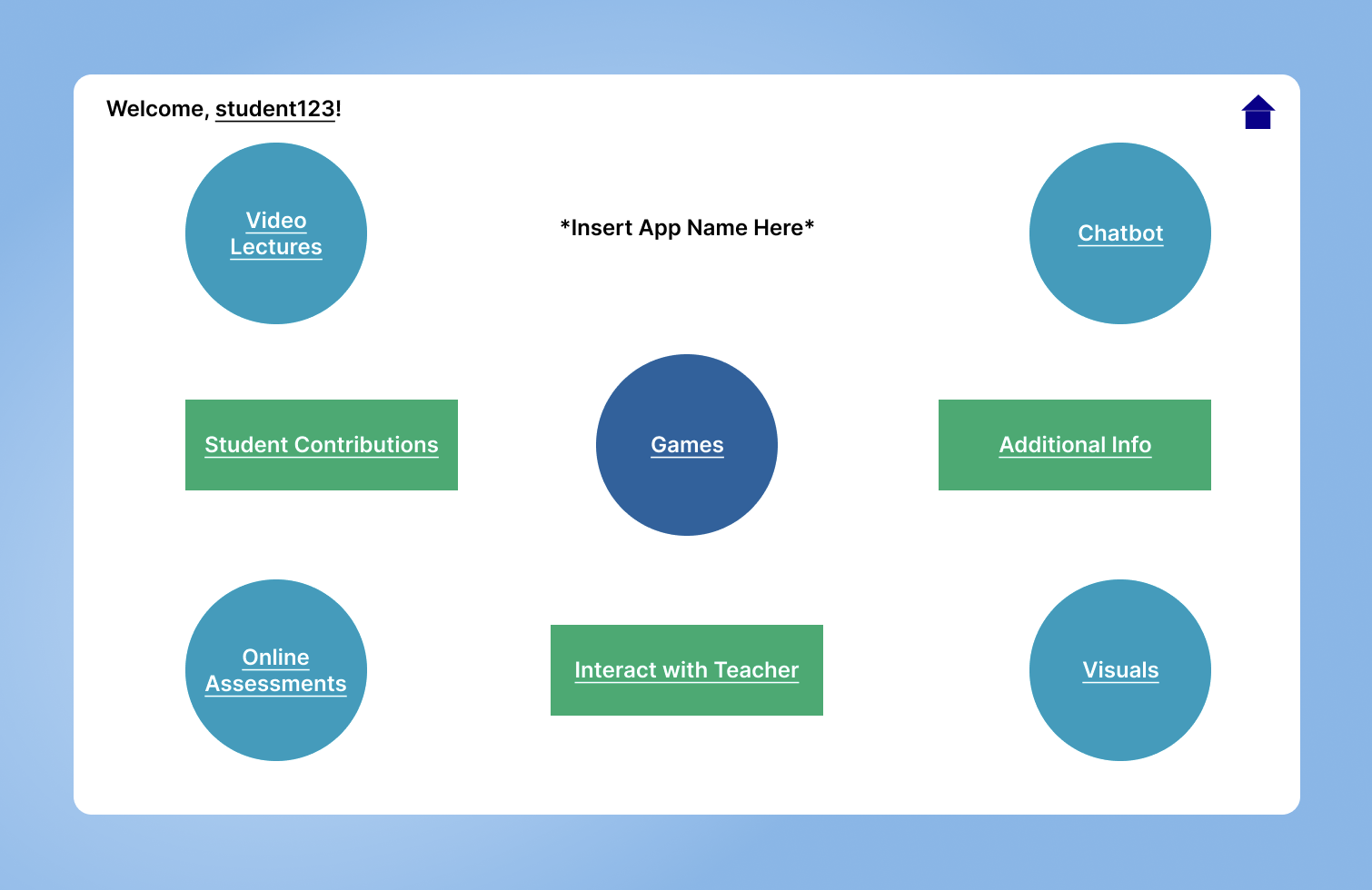
In our initial idea, the main aspect of the student hub is creating a centralized portal where learners can access all their learning resources in one place
We wanted students to easily be able to jump between important pages like the discussion forums, chatbots for help, and profile settings directly from other parts of the interface
-
Included games to cater to different learning styles and increase student engagement in a fun, interactive way
Log-in pages
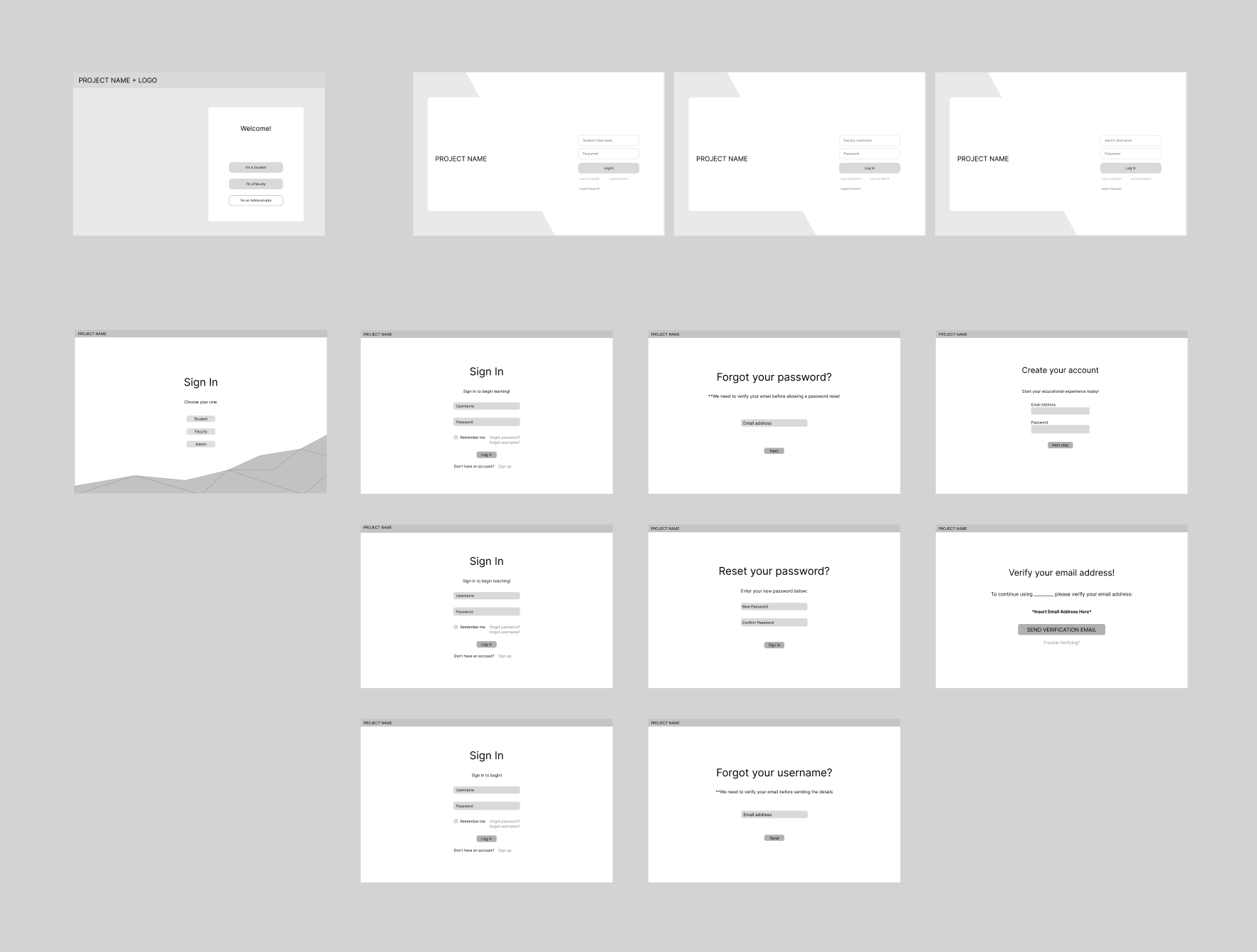
Student Dashboard pages
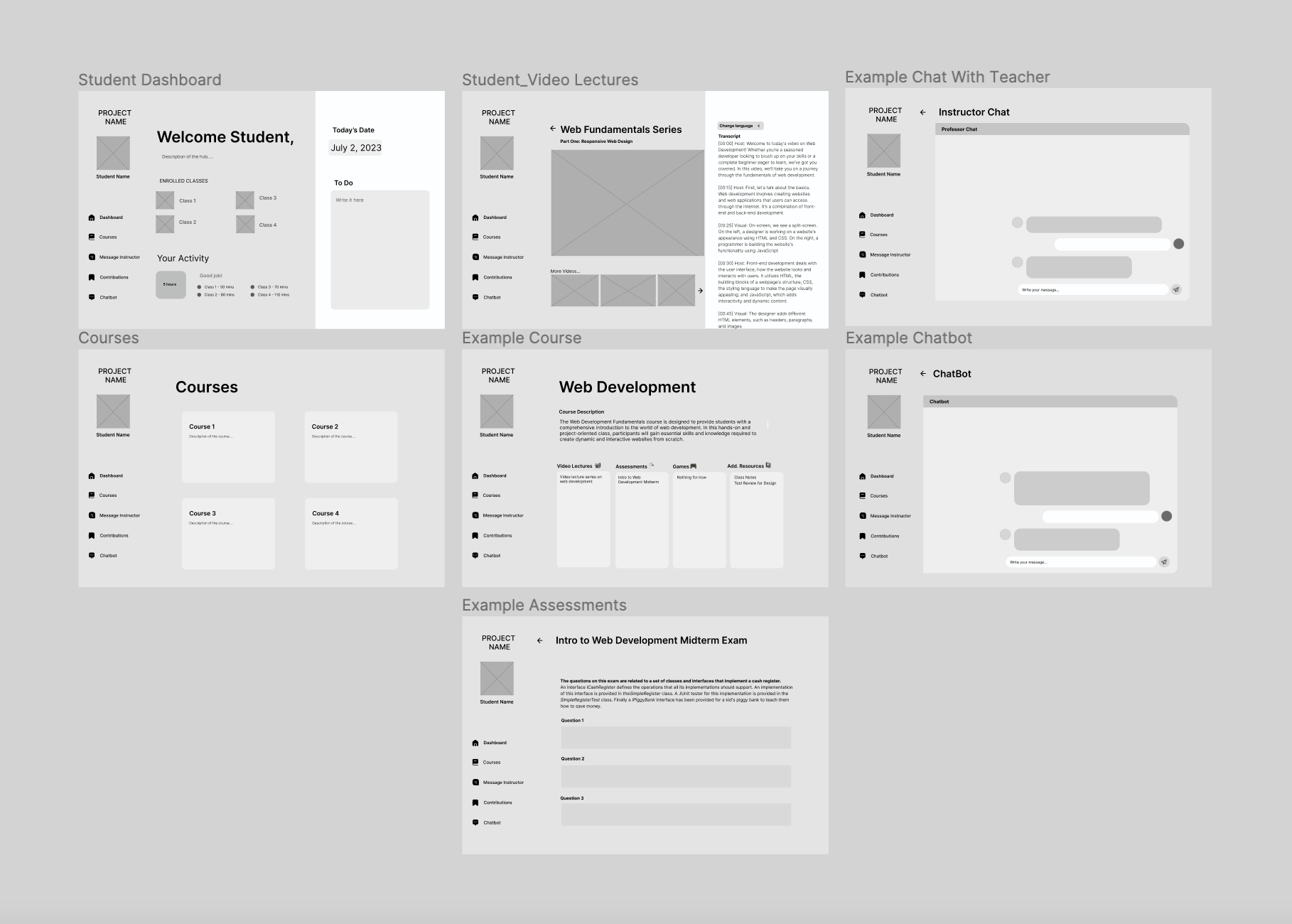
What they enjoyed
It was easy to navigate through the pages
Thought the content is organized nicely
Liked how resources are easily accessible
Improvements to be made
It could be helpful to add a schedule feature in the main page of the dashboard for students to see what their day looks like
Add information about the professor in the course page
Allow users to be able to navigate to different professors in the Instructor chat page
Make the current page that the user is on stand out to them with the page names on the side bar
Put actual courses on there to make it easier to visualize
Log in pages are simple, but a little boring
Frames with red border around them are the ones I designed.
Log-in pages

Student Dashboard pages